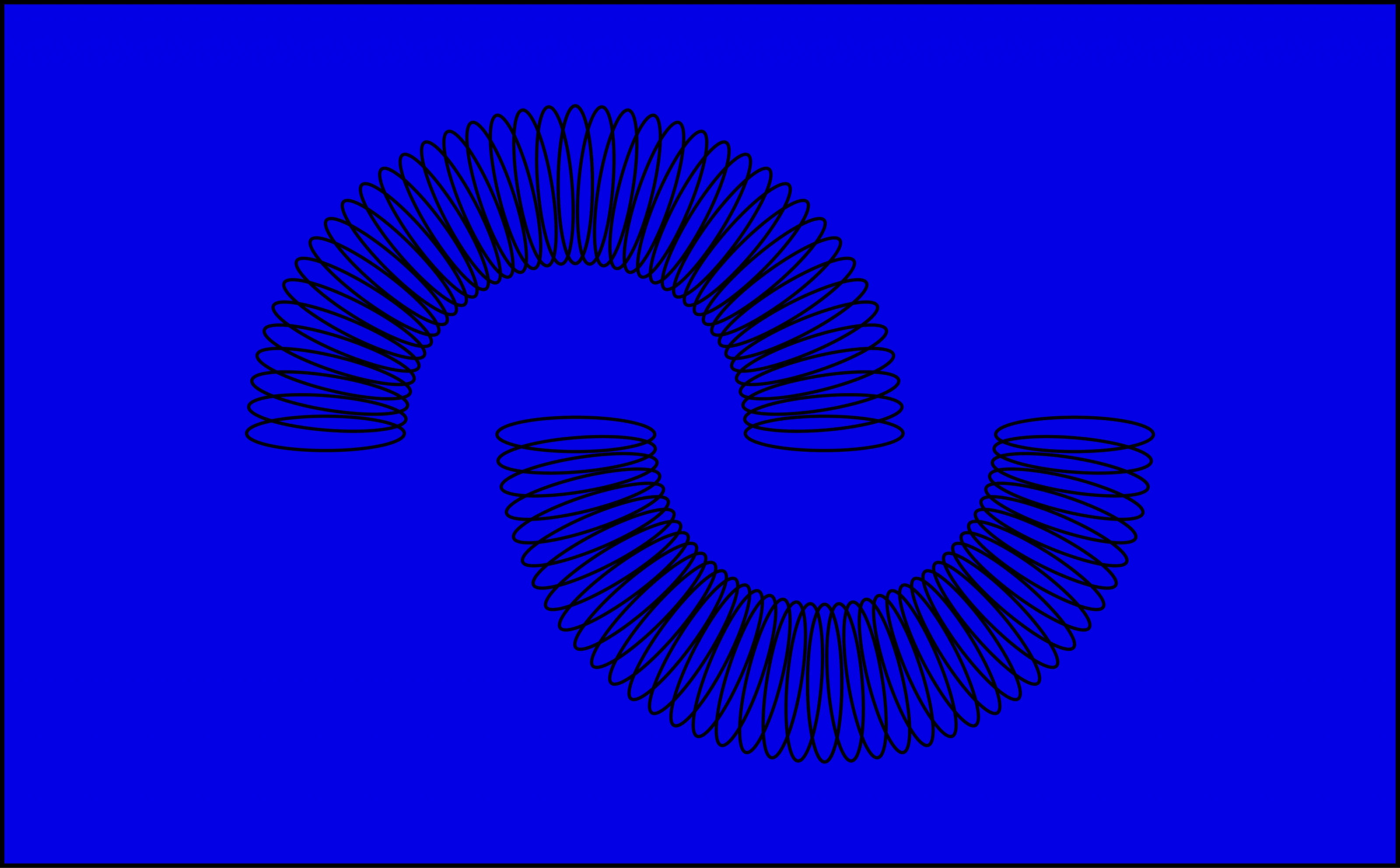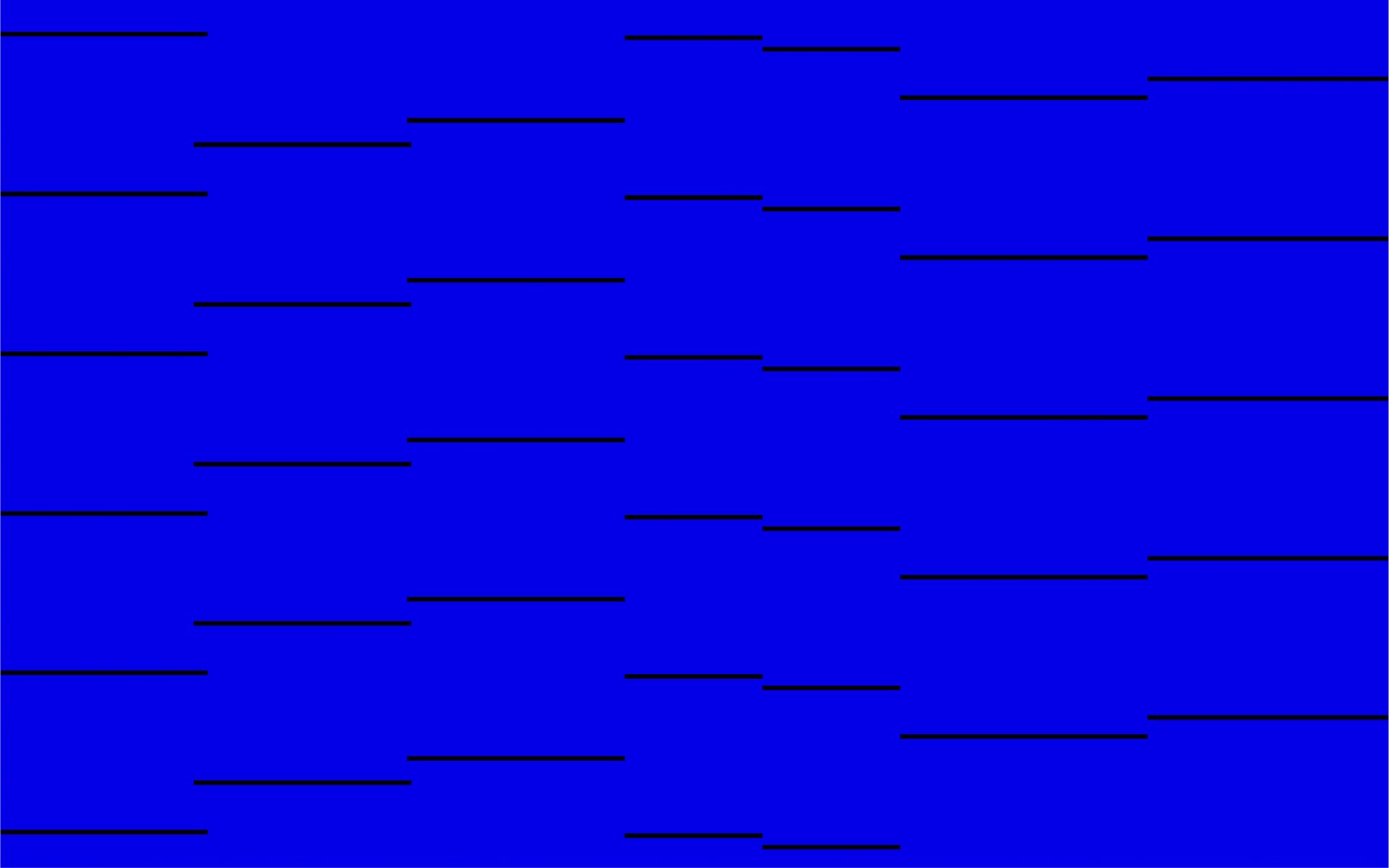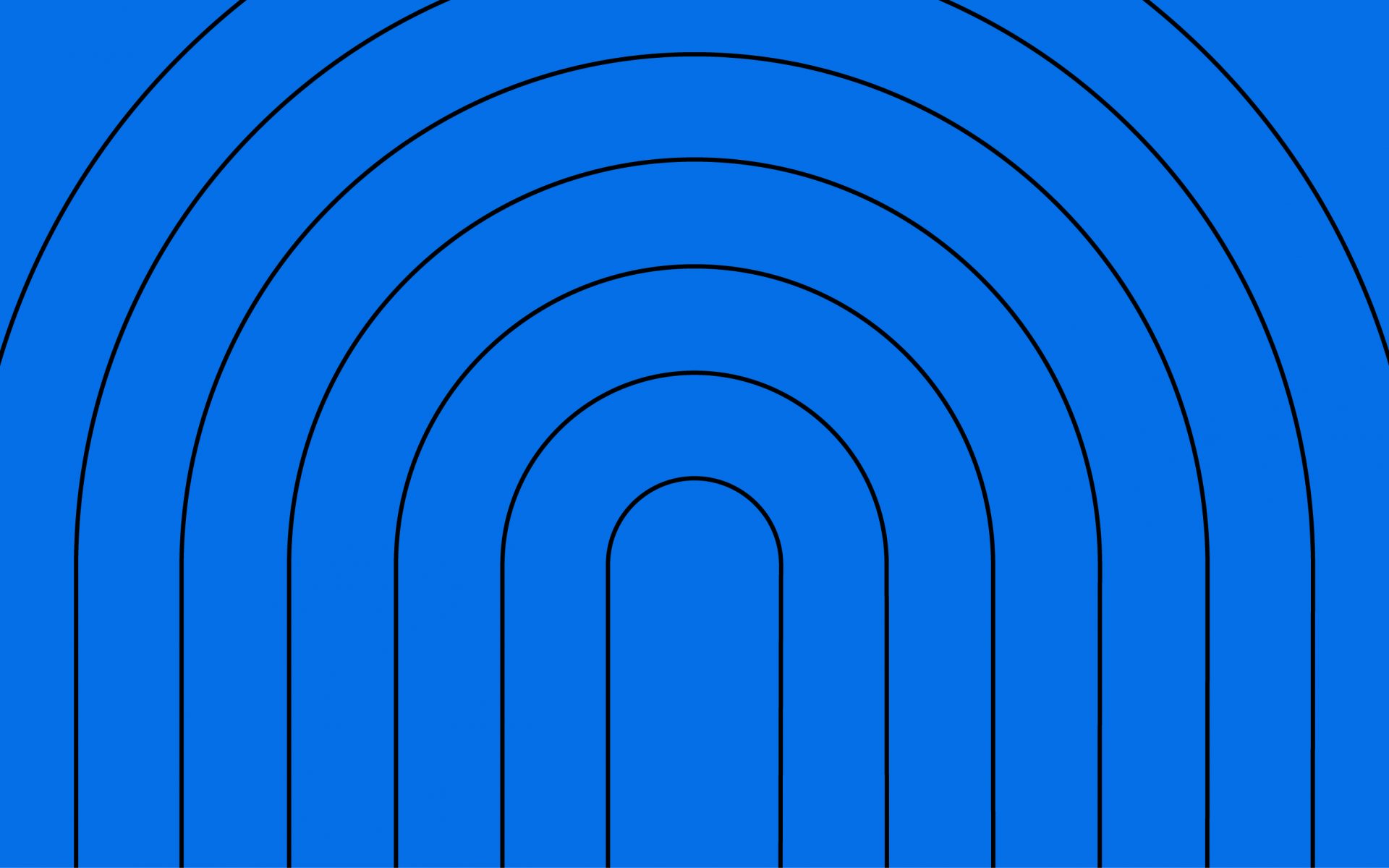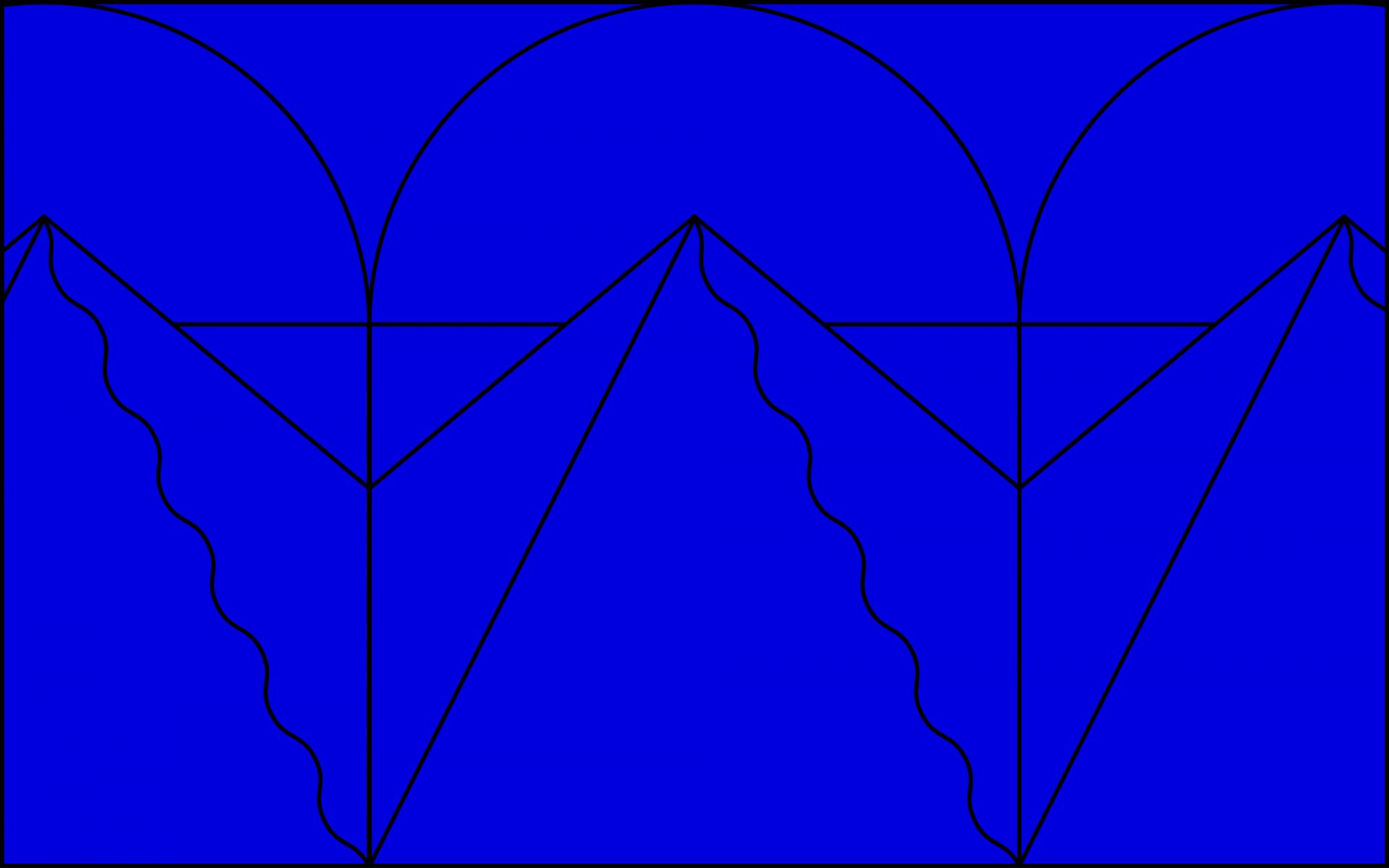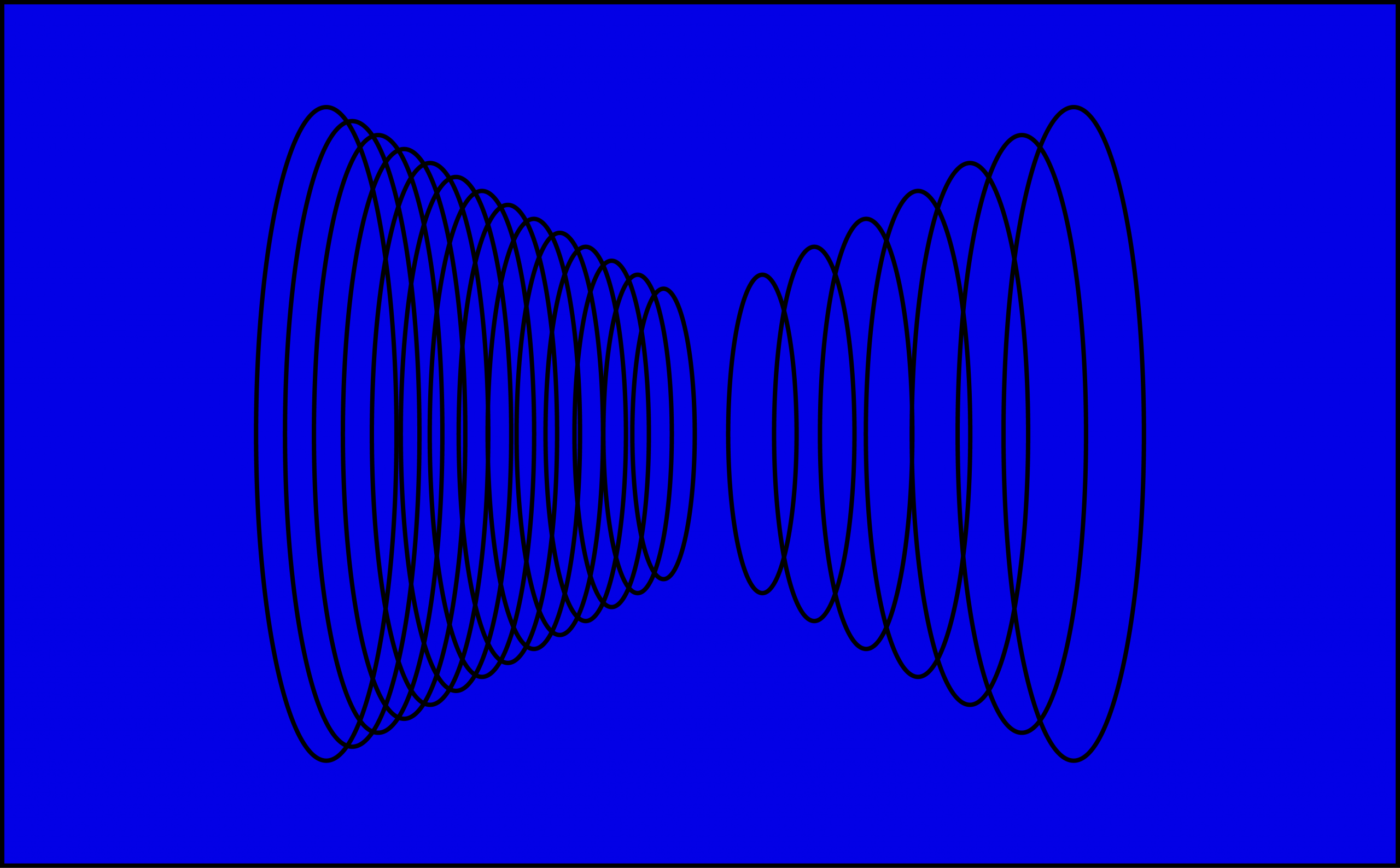
Here we are in the age of music streaming, which has taken over as the highest outlet for revenue growth in the music industry. This influx into streaming begs the question: how loud should a track be when submitting to Spotify and other streaming platforms?
Before moving into your final master, consider the following guidelines so that your final product sounds the best it possibly can on all streaming services.
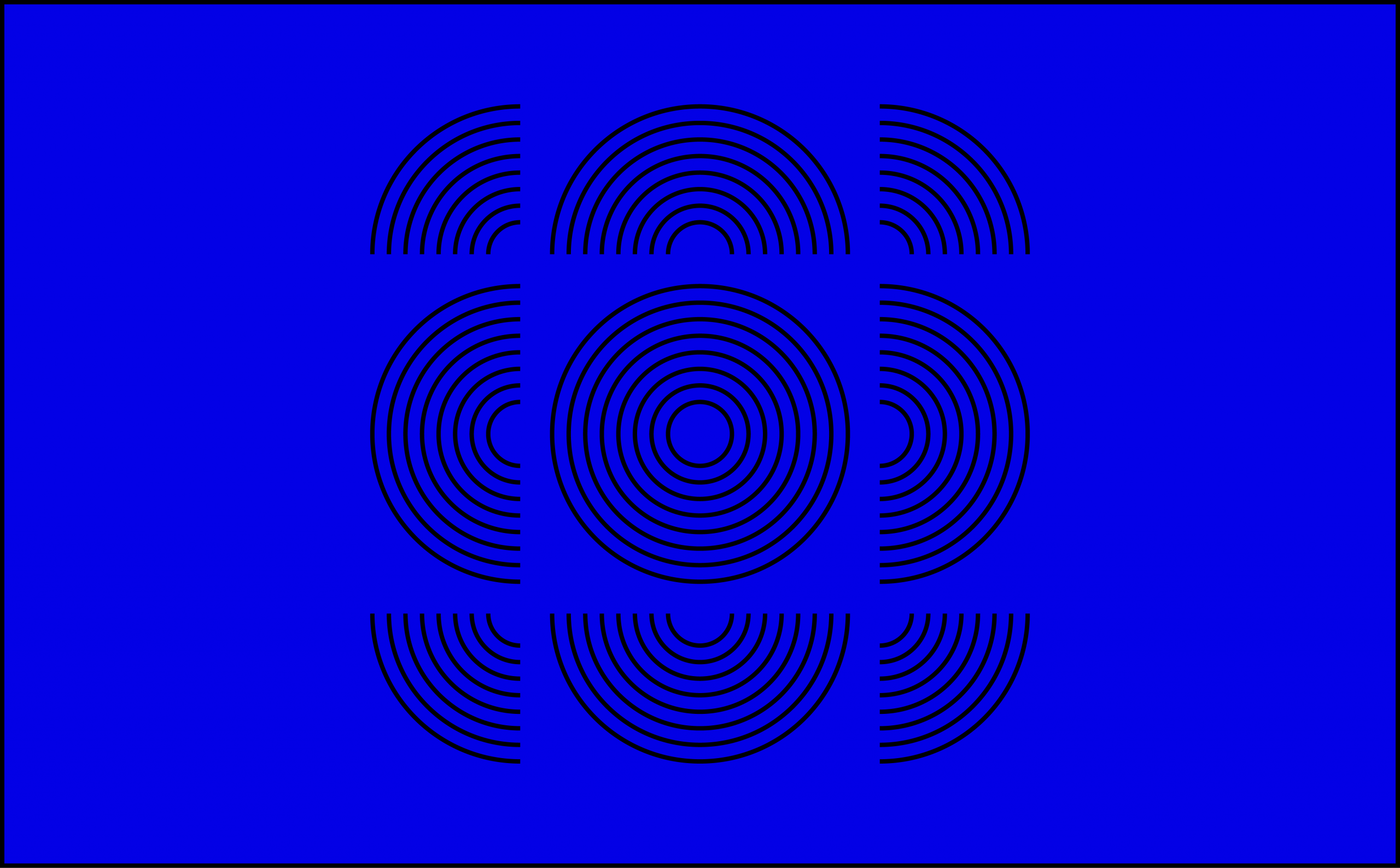
Whether you subscribe to Spotify, Apple Music or any other streaming service, these platforms use some form of a loudness normalization.
What exactly is loudness normalization? It’s the process where all music is leveled out to a consistent loudness (which corresponds to volume) so the listener doesn’t have to keep reaching for the volume control when going from song to song.
One of the main objectives of a mastering engineer is to increase the overall volume of the music so that it can compete with other commercial music. Because some styles of music are by nature louder than others (e.g. hip hop vs. folk music), there’s going to be a mismatch in overall volume. This requires some form of rebalancing either in equalization or gain staging for a better listening experience.
In the 2000s, as iTunes took to the frontlines of music consumption, recordings became exponentially louder when compared to analog recordings made with tape machines. It’s still common to expect a very loud record when sending your music off for mastering as the human ear naturally perceives something louder as sounding better.
Without a doubt, the most asked question I get as a mastering engineer is “Can you make my record loud?” As we want the artist to be happy with their final recording, we may have to oblige despite a major caveat: as loudness increases, so do the chances for bad-sounding artifacts to arise.
The Details
Before we go into specific numbers, know that most major services use the LUFS scale when measuring how loud a song is.
LUFS or “Loudness Units Full Scale” specifically refers to the maximum level a digital audio workstation (DAW), like Logic or Ableton, can handle before digital distortion is added to an audio signal.
These measurements are displayed as negative numbers (e.g. -14 is going to be quieter than a -9 LUFS song). Generally speaking, LUFS metering can accurately measure how loud a song is overall without observing outliers in a signal (i.e. random peaks, clipping, etc.).
Anyone who wants to self-master their tracks can do so without worrying about which type of metering to choose from. Just pop a LUFS meter plug-in onto your master bus, see where the loudness reads, and adjust accordingly.
Even though streaming platforms are starting to use LUFS to calibrate tracks with loudness normalization, not all have the same loudness threshold. Some require a track to be uploaded louder than others and vice-versa.
Here is a quick list of loudness parameters for different platforms:
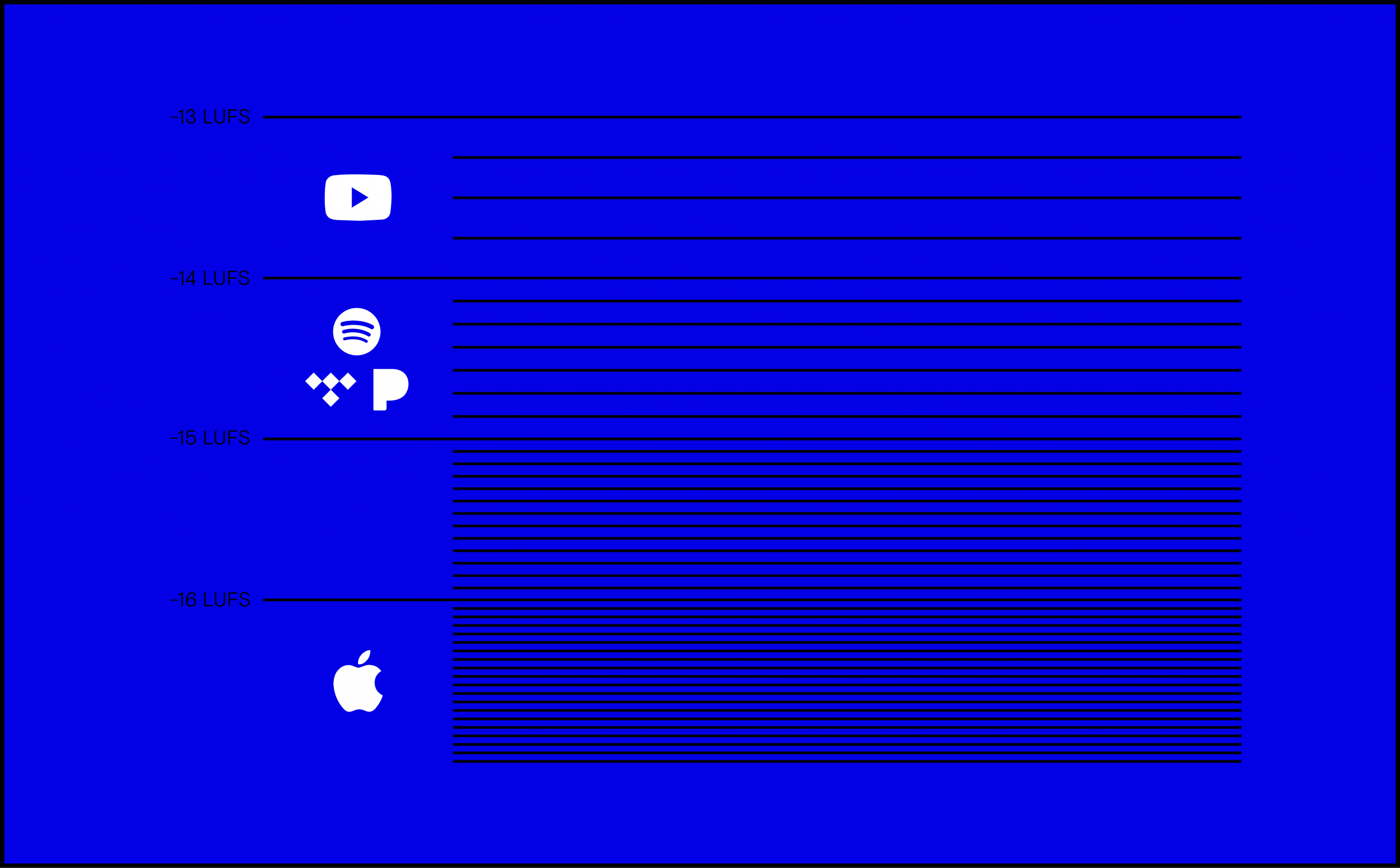
Loudness parameters for streaming services: YouTube, Spotify, TIDAL, Pandora, and Apple Music
This is where things can get tricky. It may be tempting to make your track as loud as possible, but with every action there is a reaction. If your song sounds just like you had imagined it to after making it as loud as possible, then feel free to submit the track to streaming platforms.
Otherwise, let’s dig a little deeper.
Say you measured your final mastered track/album at -6 LUFS but Spotify recommends that you master at -14 LUFS.
Spotify’s loudness algorithm will just turn your track down to match its specifications (in this case, the song will be turned down by 8 LUFS), subsequently reducing its overall dynamic range and the resolution. This correlates to a less impactful playback. Even worse, these changes are irreversible. Once it’s live on Spotify, your loud song will go from sounding huge and punchy to dull and brittle.
On the other hand, mastering to -14 LUFS means that your track will remain uncompressed so your song on Spotify will sound practically identical to your original master. The last thing any artist wants when listening to their release is to think, “I don’t remember it sounding like this!”
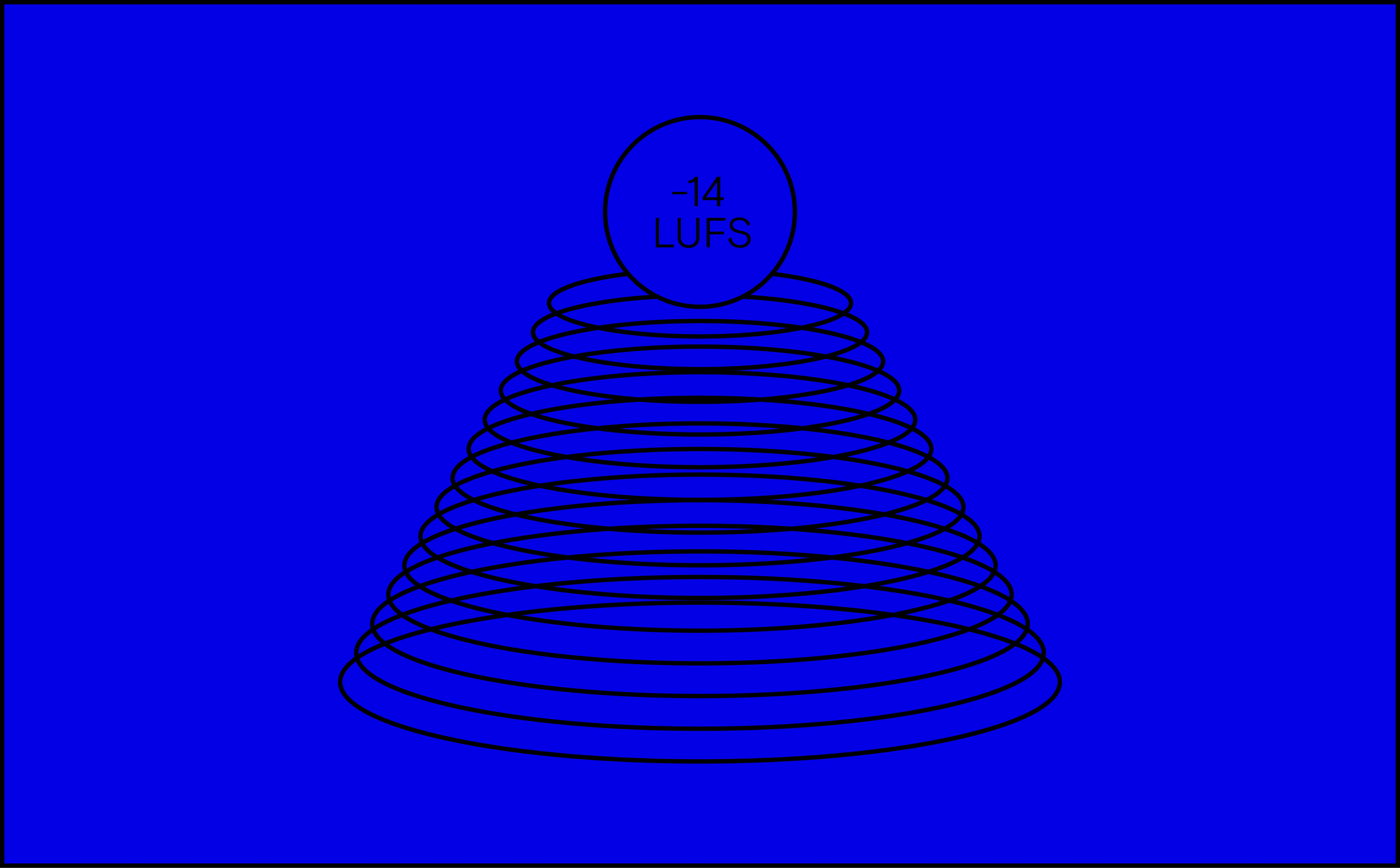
LUFS In Perspective
Below is a visualization that shows what happens when a track is too loud and is turned down by Spotify versus a track that was mastered specifically for the streaming service.
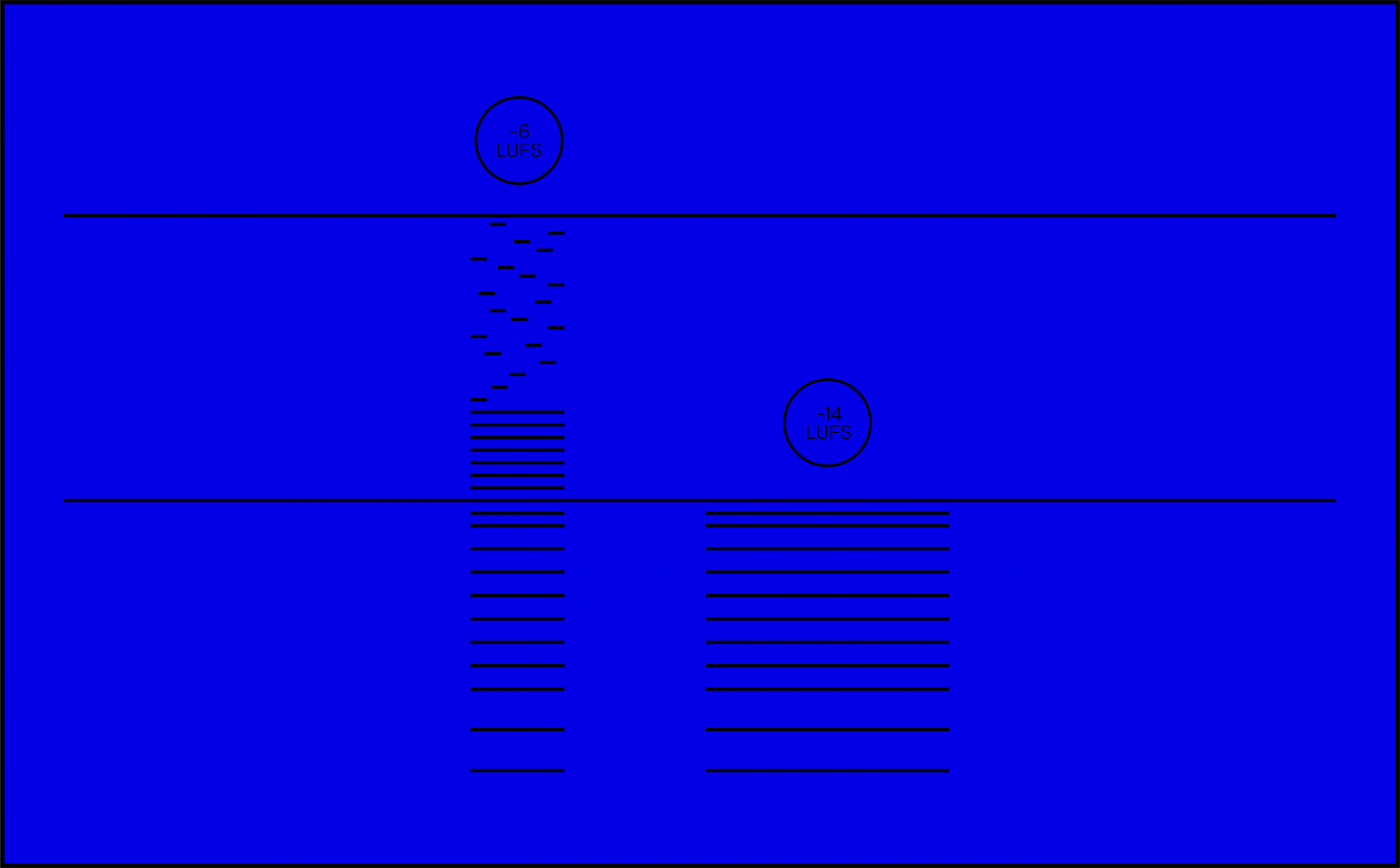
See how the -6 version is diminishing and thinner.
Notice how the -14 LUFS version retains the peaks and dynamics of the track while the compressed version has its dynamics cut off. Even though the -14 LUFS version is technically quieter than the -6 version, it’s actually going to be perceived as sounding louder than the -6 one because the dynamics are preserved.
Just following these simple LUFS guidelines can really make the difference between a good track and a great one.
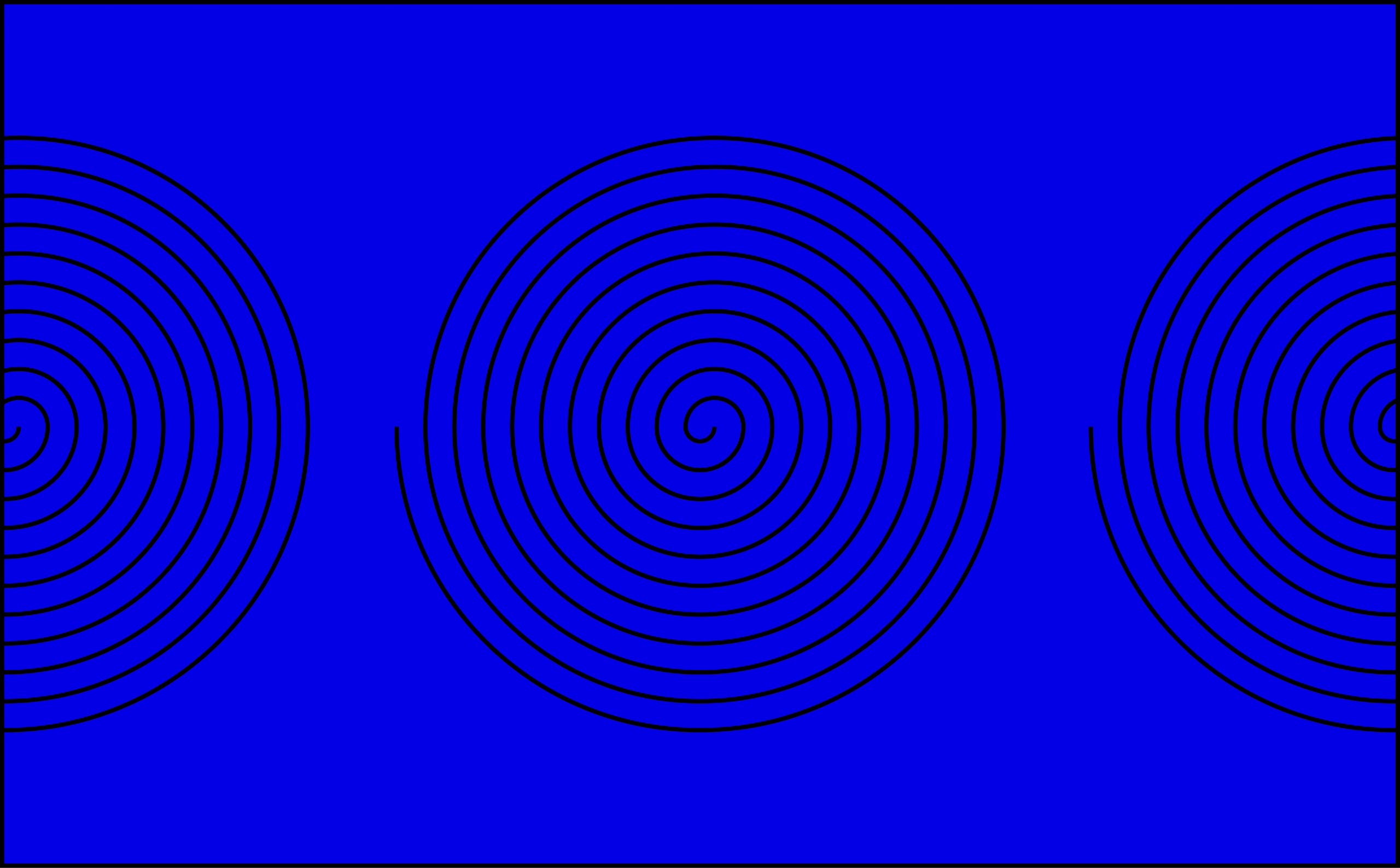
Once a stereo track of your final mix is complete, put a LUFS meter plugin onto the master bus and adjust the loudness where needed. Some DAWs like Logic include a LUFS meter.
If using other DAWs like Pro Tools, you will have to purchase a third-party plugin like the Waves WLM Meter or Izotope Insight for accurate LUFS measurements.
Some free plug-ins can measure this unit but may not include features like short-term or long-term readouts. There are plenty of great online resources that can tell you how much each streaming service will turn up or down your track.
Final Thoughts
With all of these technical points to consider, each platform alters your music differently. It is still somewhat unclear as to how each service changes the audio; one thing for sure is that there will be some form of compression involved.
Note that there really isn’t a way to preview how your song will sound once uploaded to services. It’s common for distribution services to send out only one audio file. This means that a track that was mastered for Spotify standards may not necessarily meet other services’ specifications. So how can you make sure all streaming platforms preserve your recording to sound their best? By default, there will be some changes on certain services that are out of your control.
For now, I recommend that you master your track to where there are no more than 3-5 LUFS of digital compression from the platform. This is a general safety net and should keep your tracks from sounding too altered from the original. Pro tip: always reference your master to a commercially released recording and see how it stands up sonically, dynamically, and in volume/loudness.
That all said, trust your ears! These numbers and specifications are not set in stone; they are there to help minimize any outliers that will alter your music. At the end of the day if the music sounds good to you, then submit it and celebrate!
A recent graduate from the music business masters program at New York University, Zach Kornhauser works for Atlantic Records as a professional mastering engineer. He has had the pleasure of working with artists such as Rob Thomas, Lin Manuel Miranda, and Jason Mraz.
Interested in writing for Level? ↳